Organizations and workspaces overview
Axure Cloud is organized into organizations and workspaces, which house your prototypes and projects. Each workspace belongs to an organization, except for your private workspace.
Organizations
Organizations allow you and your team to organize all of your workspaces into one place. When you first create an Axure Cloud account and sign in, you will have your own organization by default, which you can invite other users to join. You can be a member of multiple organizations, whether by joining someone else’s organization, or creating additional organizations.
Members of an organization can view all of the workspaces that belong to the organization, and they can join any workspaces within the organization that they are not a member of.
If you only want a user to access certain workspaces, they can be added as a guest to the organization, and they will only have access to workspaces they’ve specifically been invited to join. Read more about organization permissions.
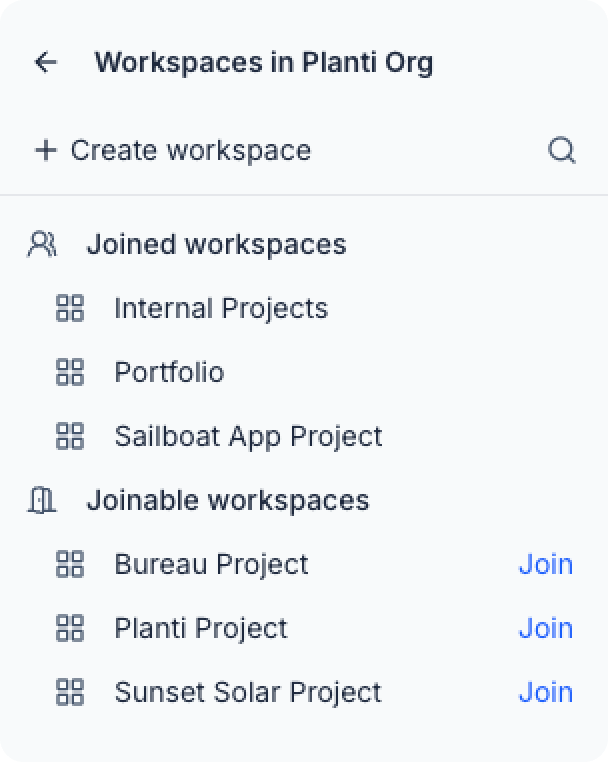
Workspaces
Workspaces are what contain your Axure RP published prototypes and Axure Cloud artboard projects. Workspaces are like folders, and you can organize them further by adding any number of subfolders.
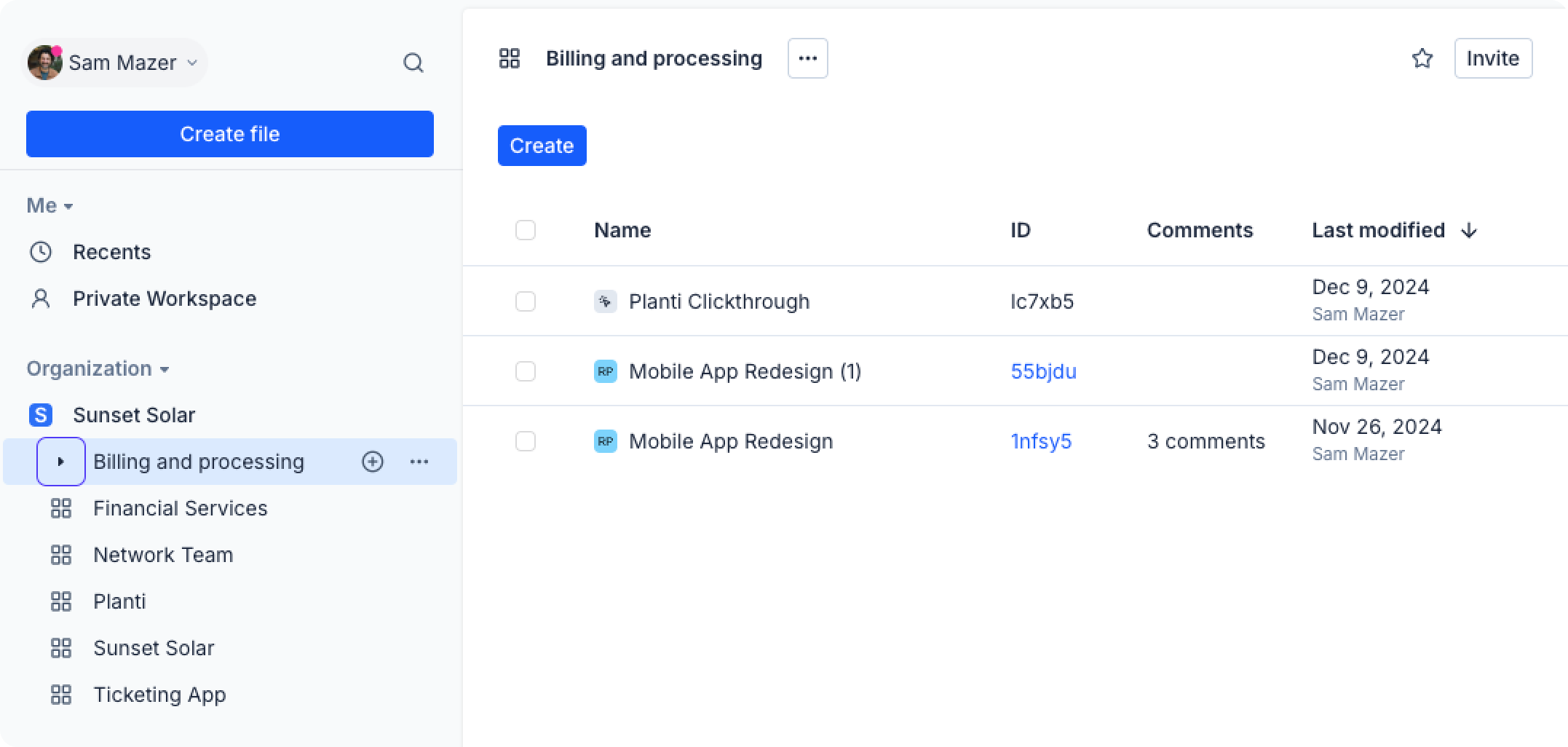
Members of a workspace can view all of the projects within it, and you can give members of a workspace access to edit projects as well. Read more about workspace permissions.